Hello, fellow AI enthusiasts! We have yet another AI tool to introduce to you today. If you’re a fan of Markdown, then Penelope AI may be just what you need. This innovative markdown editor comes with AI features that can help enhance your writing process and improve the quality of your content.
In this article, we’ll explore the key features of Penelope AI to help you decide if it’s the right tool for you. So, let’s dive in and discover how to get the most out of this powerful writing tool.
Features
One of the standout features of Penelope AI is its beautiful UX, which includes a convenient login process via a magic link. Beyond that, Penelope offers a suite of powerful features to enhance your content creation, including markdown editing, paraphrasing, summarization, and content generation.
Markdown Editing
Starting with its user-friendly markdown editor, it allows you to easily format your writing. With support for headings, lists, links, images, and more, you can quickly create content that is well-organized and visually appealing. Plus, the editor is designed to work seamlessly with Penelope AI’s other features, so you can take advantage of AI-powered assistance while you write.
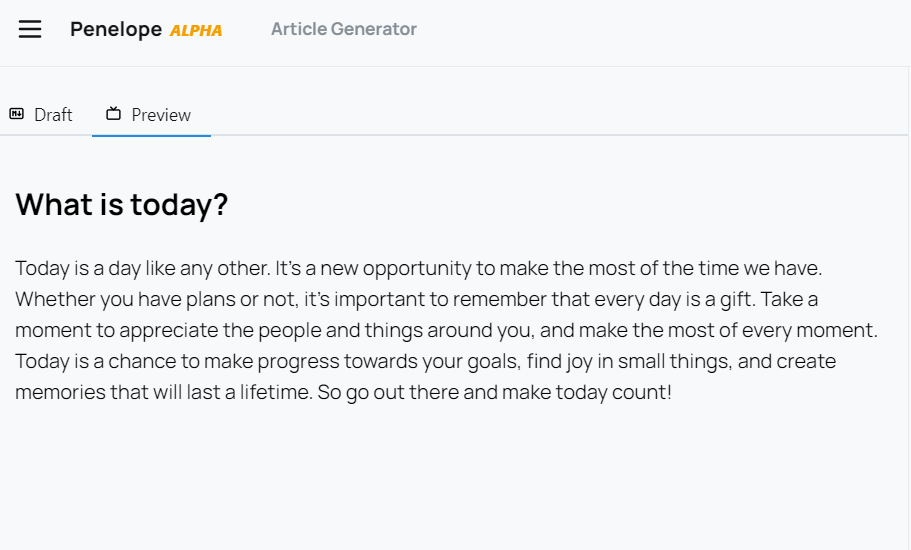
And yes, I think today is a new opportunity to make the most of our time with Penelope😉.
Paraphrasing
If you’re struggling to find the right words or phrases for your writing, Penelope AI’s paraphrasing feature can help. With just a few clicks, you can generate new versions of your text that are more concise, clearer, or more engaging. This feature is especially useful to avoid plagiarism or if English is not your first language.
I even discovered the paraphrasing tool translates …
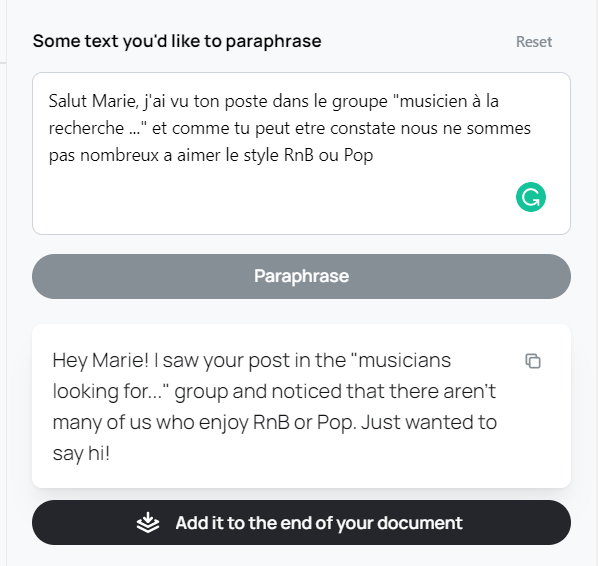
Summarization
The summarization feature can help you quickly extract the most important information from lengthy articles or documents. Simply copy and paste the text into Penelope AI, and it will generate a concise summary that captures the key points. This can be a huge time-saver for writers who need to process large amounts of information quickly.
Content Generation
Perhaps the most exciting feature of Penelope AI is its content generation capabilities. With this feature, you can quickly generate new content ideas or even complete pieces of writing using AI-powered autocomplete. Simply start typing a sentence or phrase, and Penelope AI will suggest the next words or phrases complete the sentence. This feature can be especially useful for overcoming writer’s block or generating new ideas for your writing.
How it works?
Getting started with Penelope AI is a breeze. The first step is to sign up for an account on the Penelope AI website. Once you have your account, you can access the markdown editor and other powerful features.
To use the paraphrasing, summarization, or story features, simply copy and paste the text you want to work with into the appropriate section of the editor. It’s important to note that while Penelope AI can handle longer-form content, the tool is best suited for shorter pieces. However, the tool does have an article generator section specifically designed for longer-form content.
Pricing
Penelope AI offers two pricing plans to cater to the needs of its diverse user base.
The free plan provides access to Penelope AI’s markdown editor and all its AI features, making it an excellent option for those who want to test the tool before committing to a paid plan. For users who require access to all of Penelope AI’s advanced AI features, including content generation, the paid plan is available at $8 per month.
With both free and paid plans, Penelope AI offers an affordable solution for writers of all skill levels to improve their writing process and produce better content.
Conclusion
To wrap it up, Penelope AI is awesome. However, this is just one of many AI-powered tools available on our site. We encourage you to explore our website to discover the full range of tools available to help you tackle different tasks and achieve your writing goals.
Thank you for taking the time to read this article. We hope that it has been helpful in introducing you to the capabilities of this AI tool. We always appreciate feedback and would love to hear your thoughts on the tool or any other AI tools that you have found useful. Don’t hesitate to drop a comment below or a hello on Twitter 🙂.

